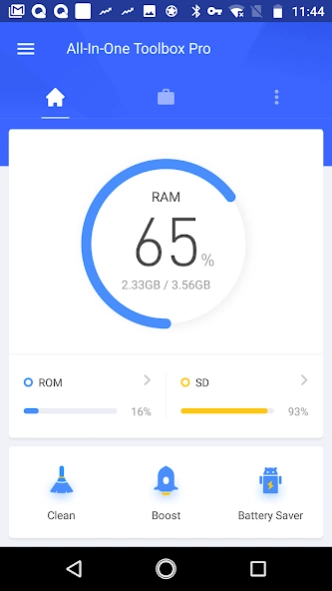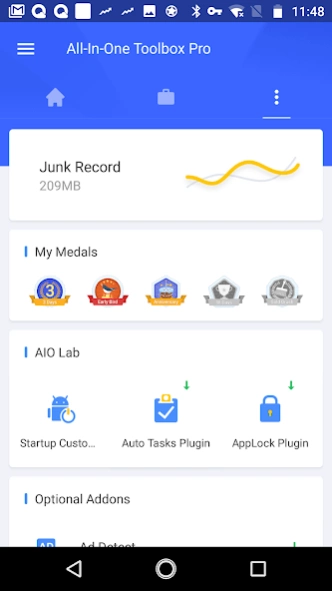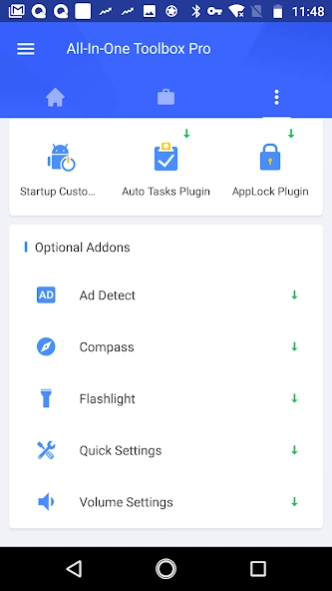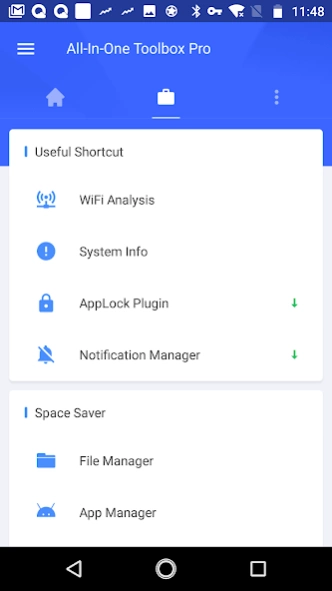Flashlight Plugin 2.1
Free Version
Publisher Description
Flashlight Plugin - A tiny light weighted flashlight, it is a plugin of All-In-One Toolbox
Instantly turns your device into a bright flashlight
This is All-In-One Toolbox (Cleaner, Booster & Optimizer) Flashlight Plugin. It can not be used on its own, Please install All-In-One Toolbox before use this plugin.
Download All-In-One Toolbox: https://play.google.com/store/apps/details?id=imoblife.toolbox.full&referrer=utm_source%3Dplugins%26anid%3Dadmob
How to use
- Install Both All-In-One Toolbox and Flashlight Plugin
- open all-in-one toolbox > toolbox > plugins > flashlight plugin
You can create shortcut for this plugin in Settings or add it as a screen widget for quick access
Main Feature
Give you light in dark place.
Flashlight Plugin has two modes, LED Flashlight and Screen Flashlight. Please note that some devices do not support LED Flashlight, but still you could use Screen Flashlight, which is bright enough for your daily use.
About All-In-One Toolbox
All-In-One Toolbox is the most comprehensive tool app to optimize your Android in optimal speed. Trusted by Millions of users world wide.
**Key features**
Junk File Cleaner
Clean all process, cache, temp files, empty folders, residual files, app leftovers, clipboard data, SMS & call logs, saved password, search history, large files
Task Killer & Memory (RAM) Booster
Kill background running tasks whenever device slows down, lags or freezes to boost speed.
Pre-Installed & User Installed App Manager
Manage all apps. Root user can customize auto-start apps, move app to SD card, batch install&uninstall apps silently, uninstall build-in system apps.
SD Card File Manager
Manage all files, folders stored on external SD card. Support all basic file operations.
Privacy Protector
Encrypt apps and everything you don’t want to share
Useful Plugins
1. App Advertisement Detector
2. App Locker
3. Auto Clean & Boost Tasks
4. Game Booster
5. App Permission Check
6. Compass
7. Flashlight
8. QR & Bar code Scanner
9. Quick System Settings
10. Sensor Box
11. Quick Volume Settings
12. Pro Key
Any questions please feel free to drop us an email: support@aiotoolbox.com
About Flashlight Plugin
Flashlight Plugin is a free app for Android published in the PIMS & Calendars list of apps, part of Business.
The company that develops Flashlight Plugin is AIO Toolbox INC. The latest version released by its developer is 2.1.
To install Flashlight Plugin on your Android device, just click the green Continue To App button above to start the installation process. The app is listed on our website since 2016-11-16 and was downloaded 1 times. We have already checked if the download link is safe, however for your own protection we recommend that you scan the downloaded app with your antivirus. Your antivirus may detect the Flashlight Plugin as malware as malware if the download link to com.imoblife.light_plug_in is broken.
How to install Flashlight Plugin on your Android device:
- Click on the Continue To App button on our website. This will redirect you to Google Play.
- Once the Flashlight Plugin is shown in the Google Play listing of your Android device, you can start its download and installation. Tap on the Install button located below the search bar and to the right of the app icon.
- A pop-up window with the permissions required by Flashlight Plugin will be shown. Click on Accept to continue the process.
- Flashlight Plugin will be downloaded onto your device, displaying a progress. Once the download completes, the installation will start and you'll get a notification after the installation is finished.